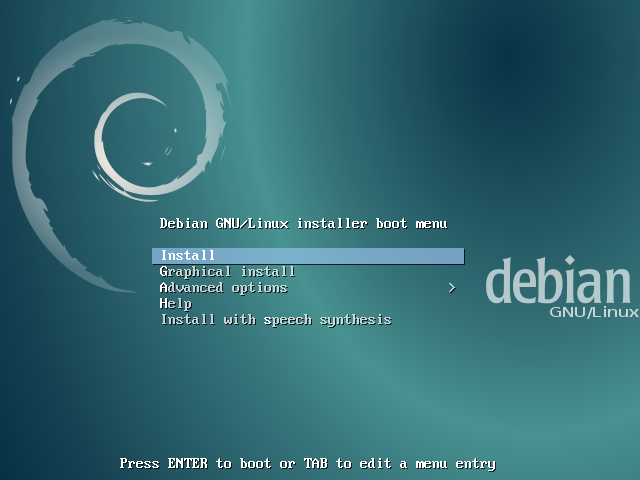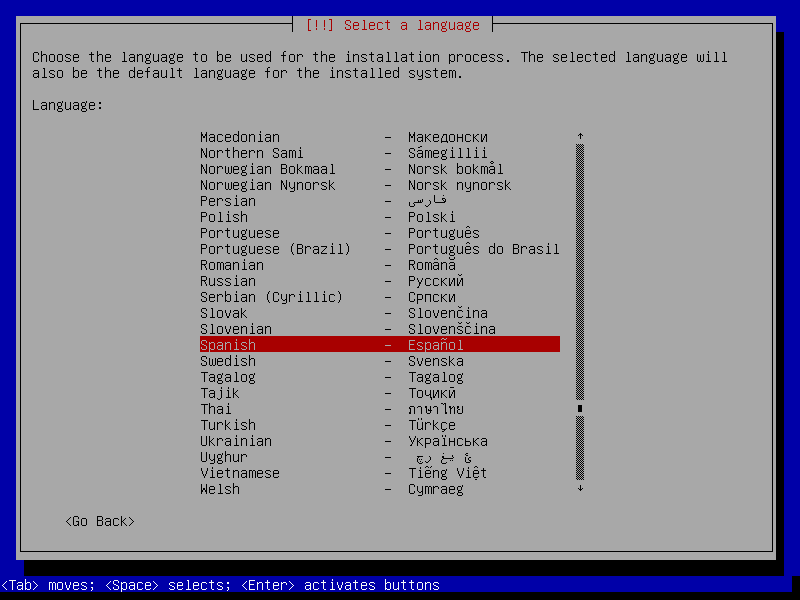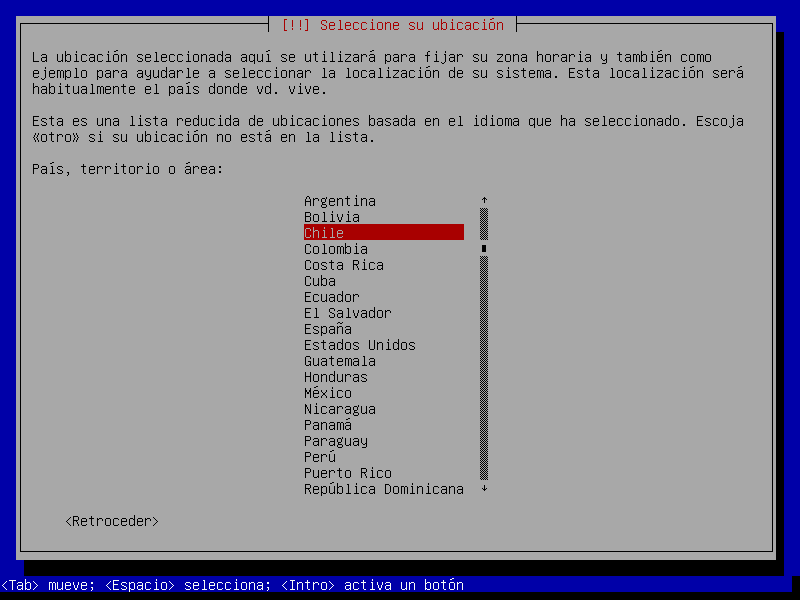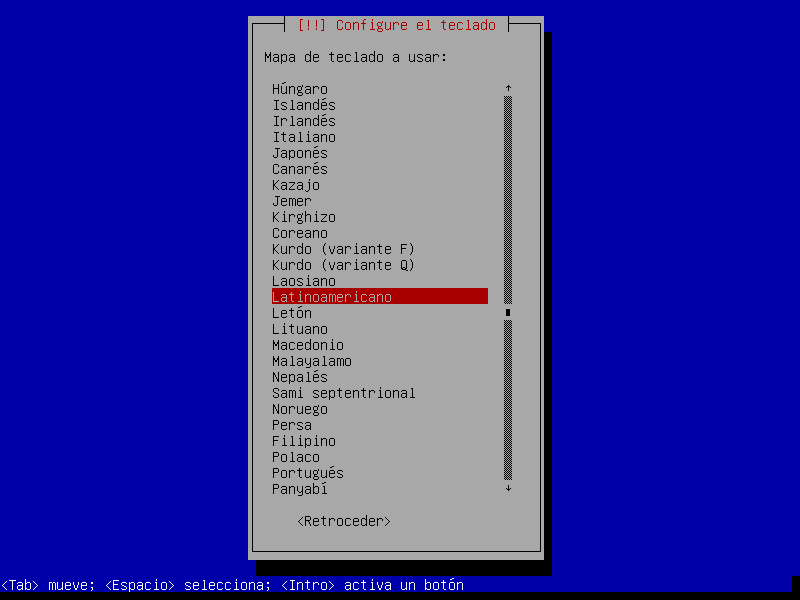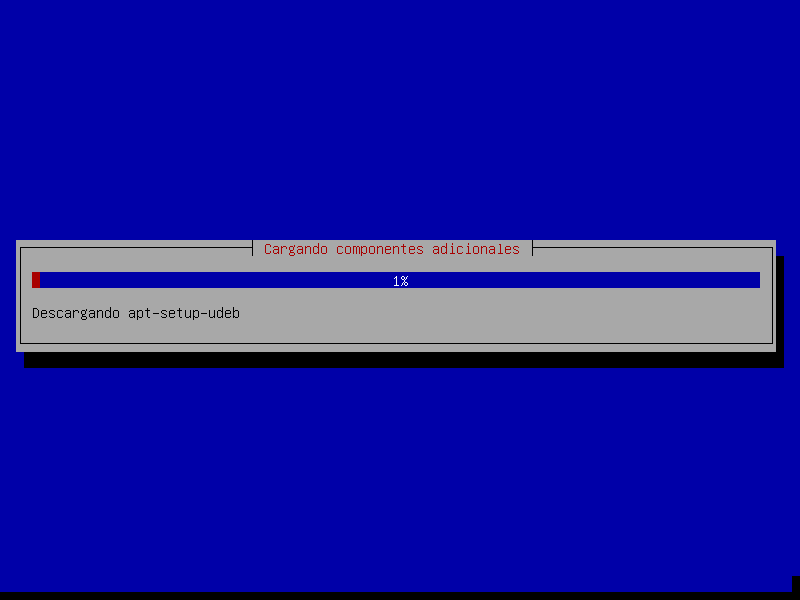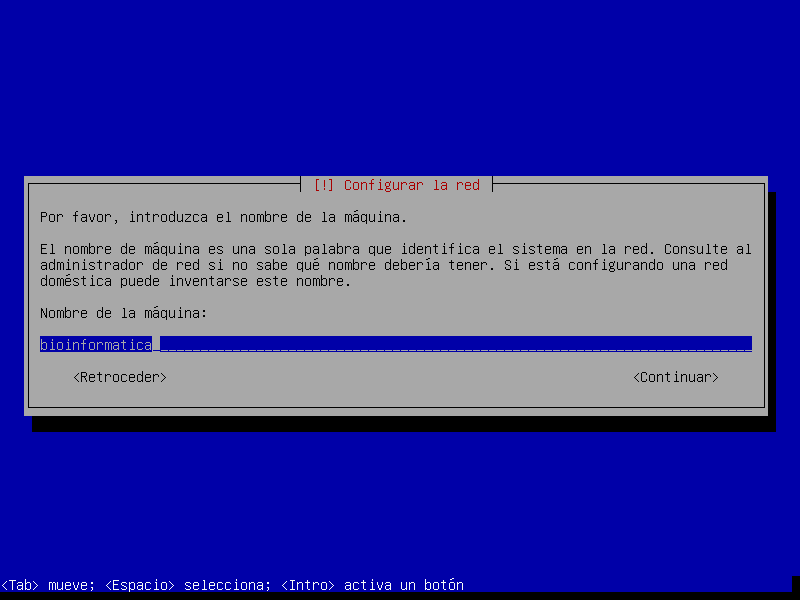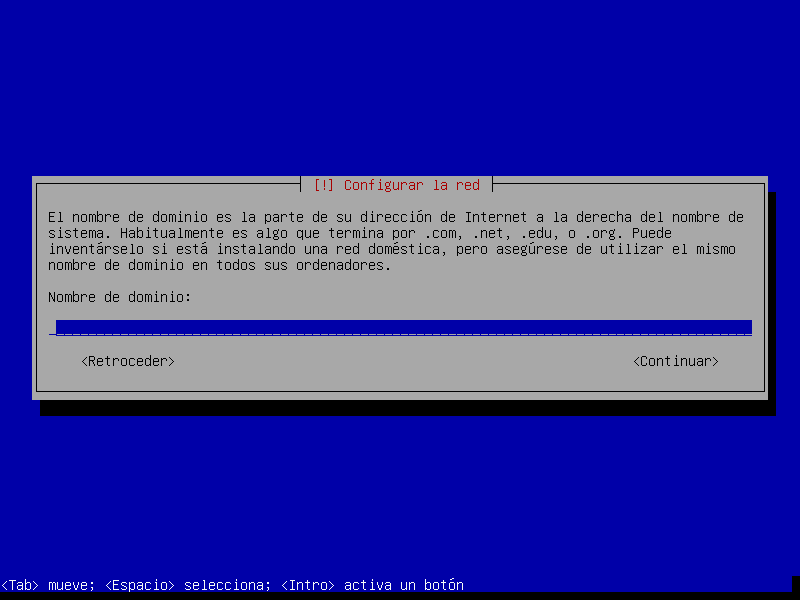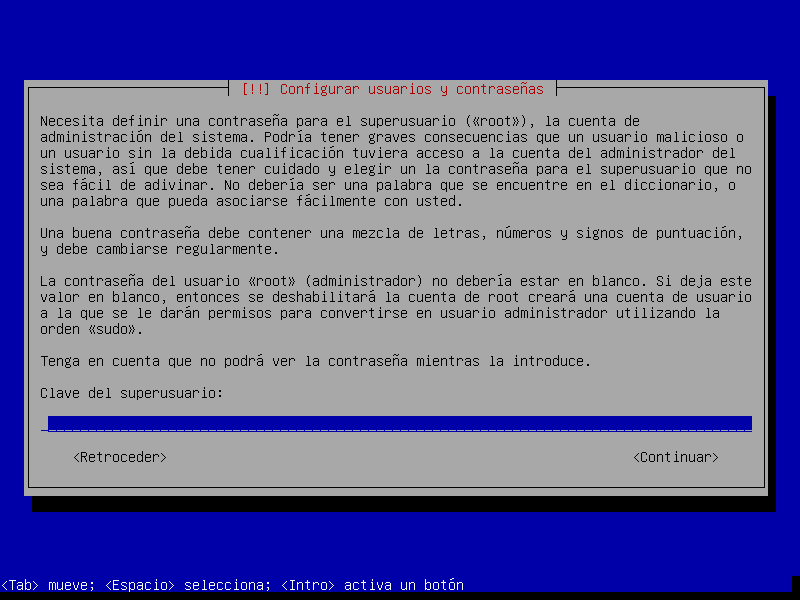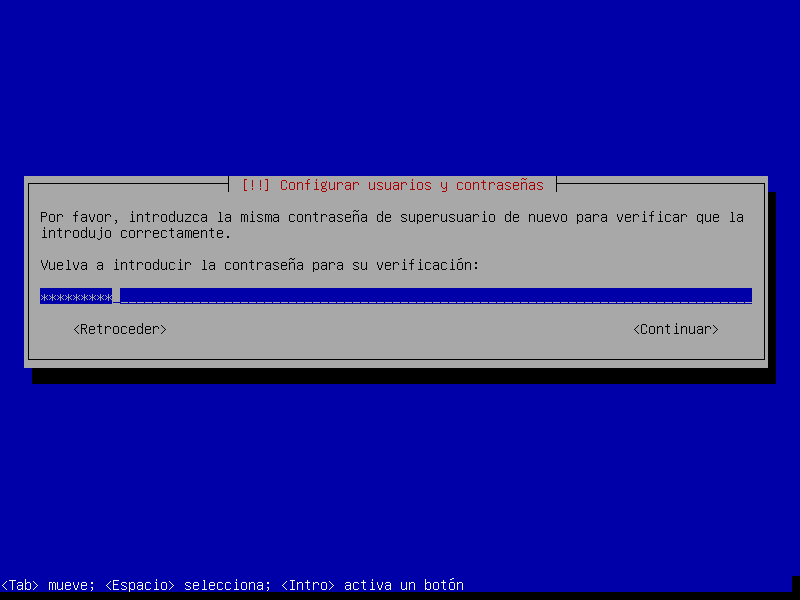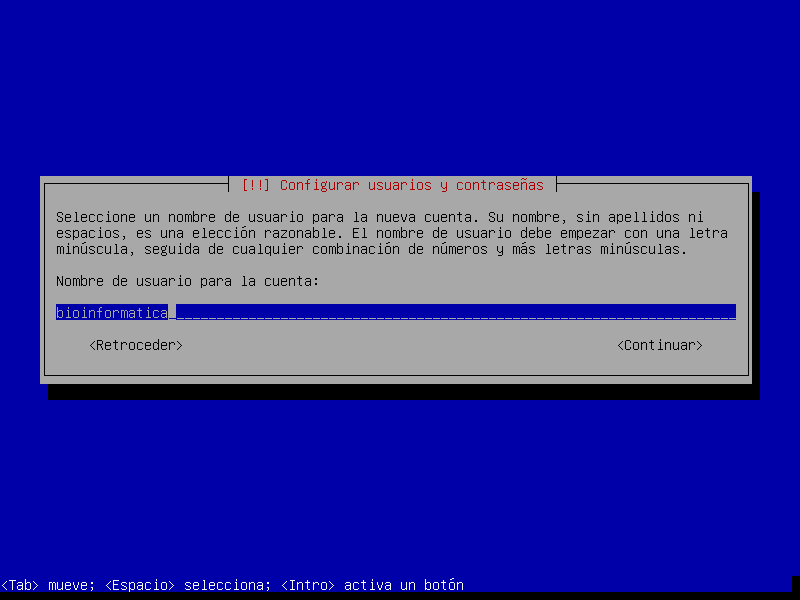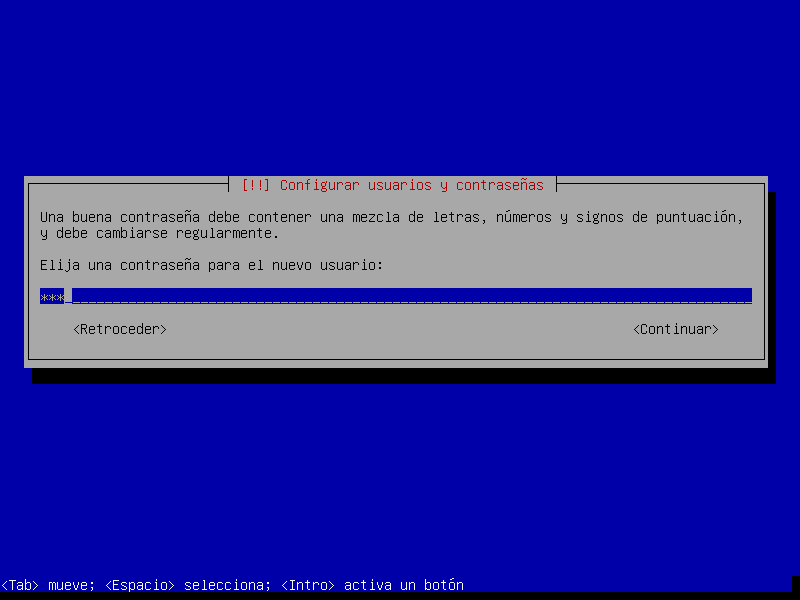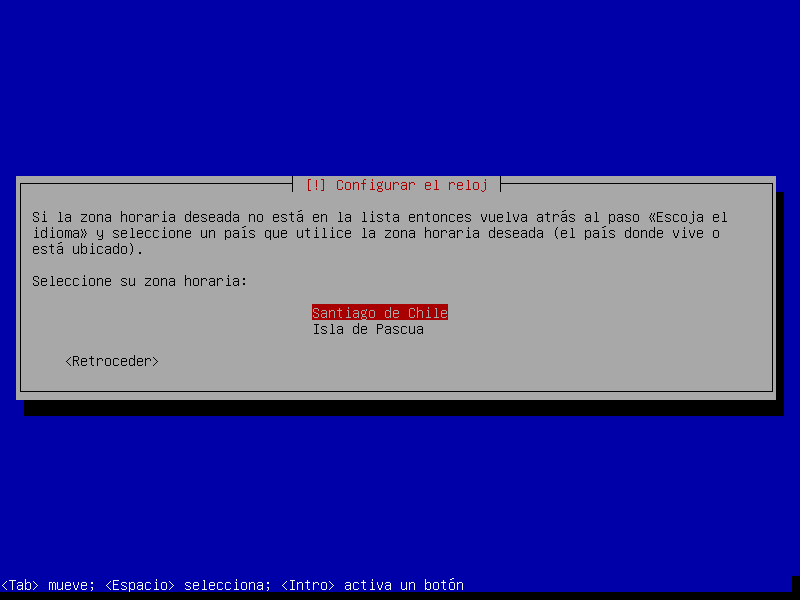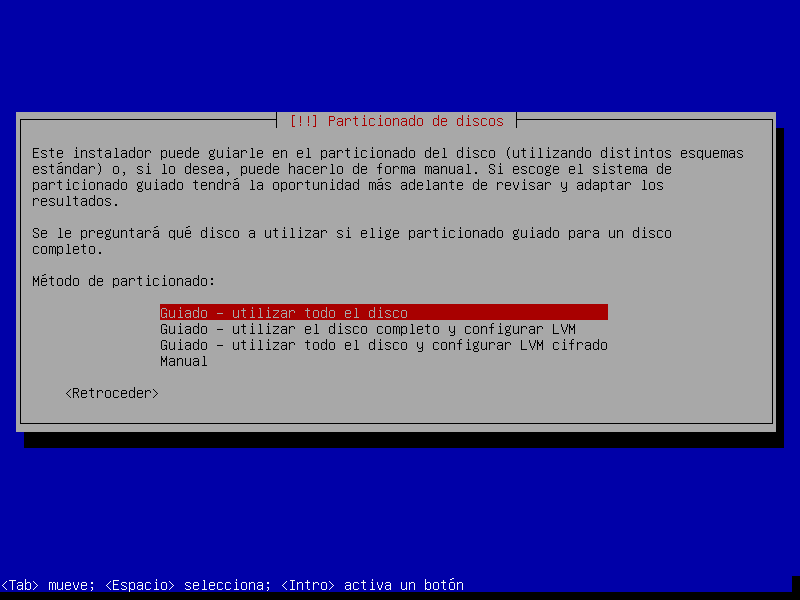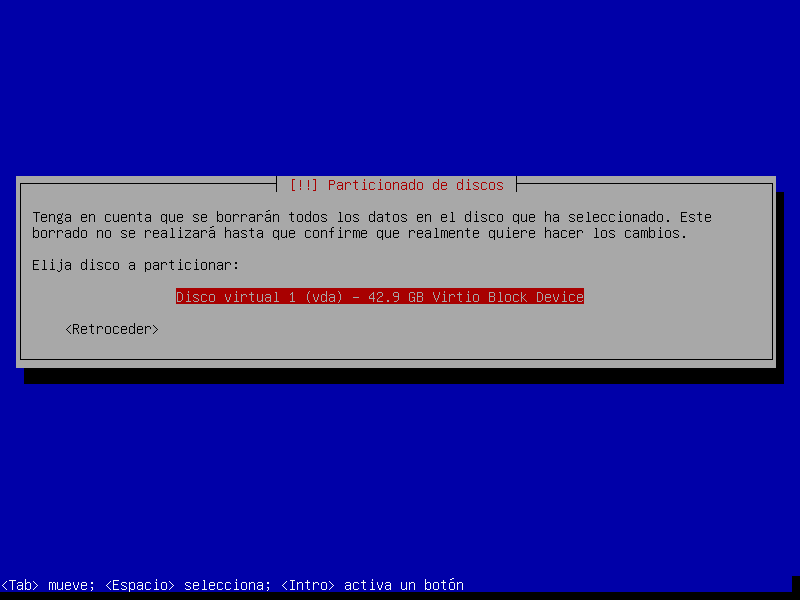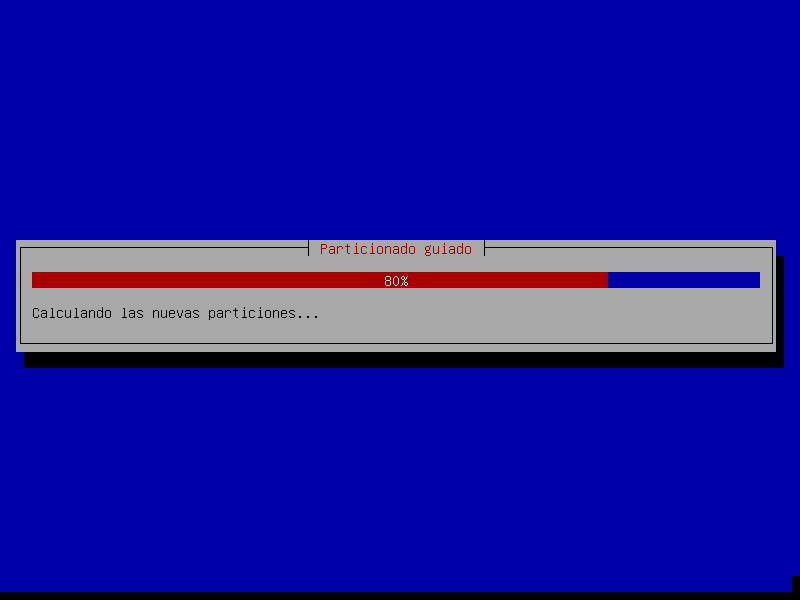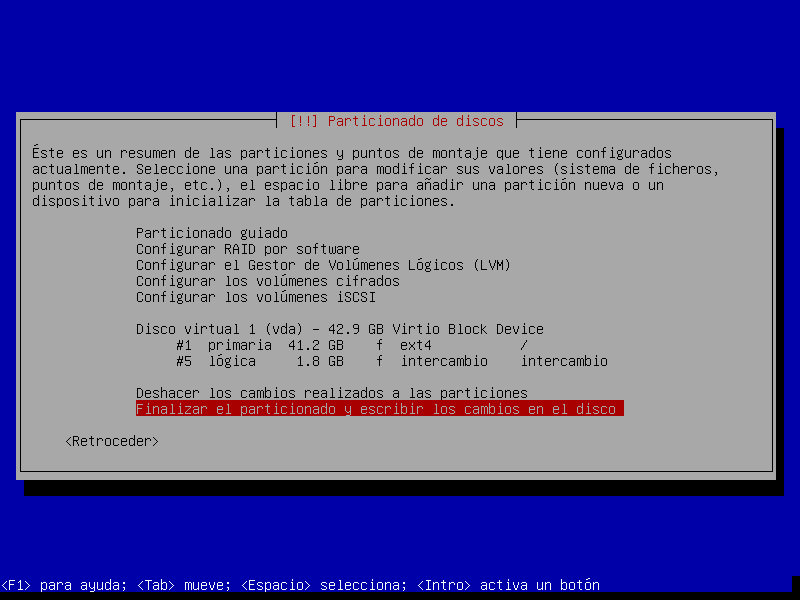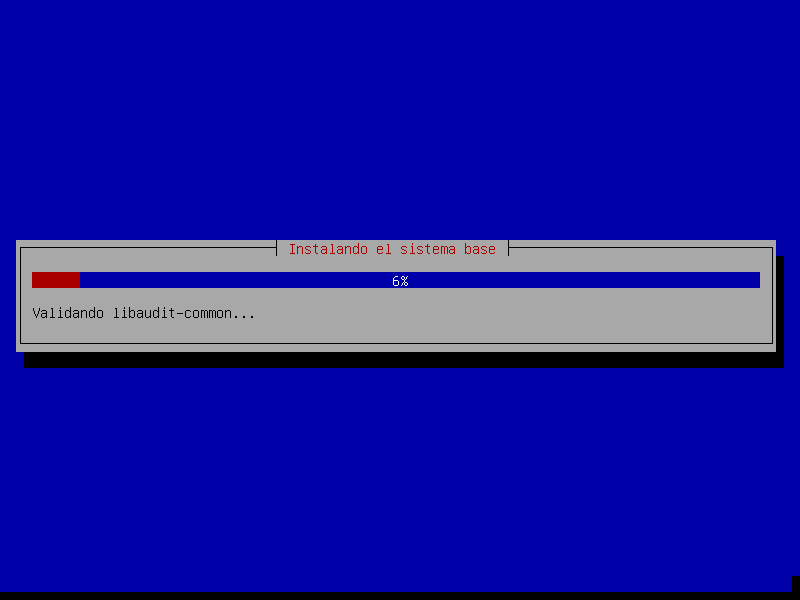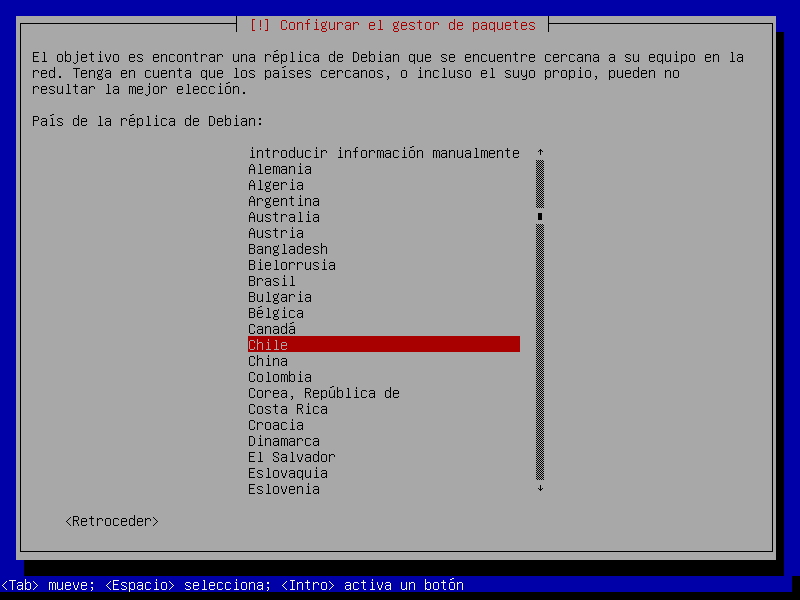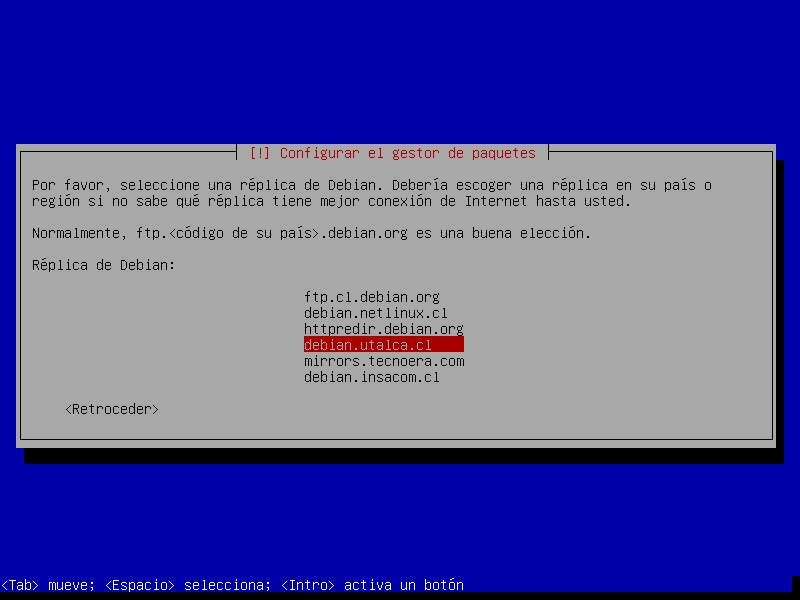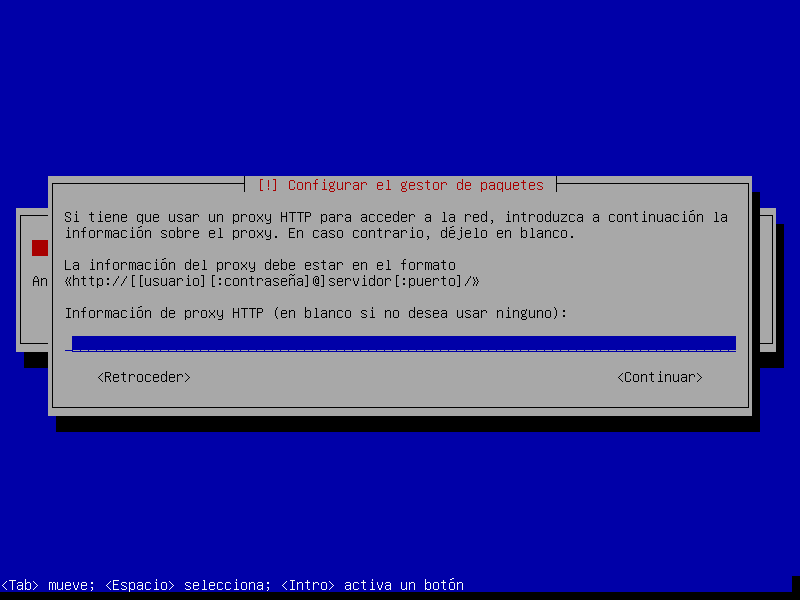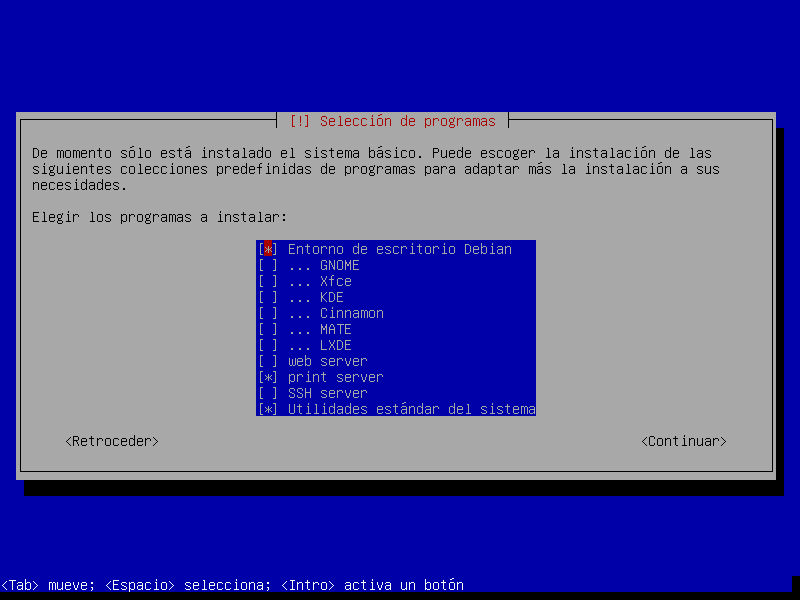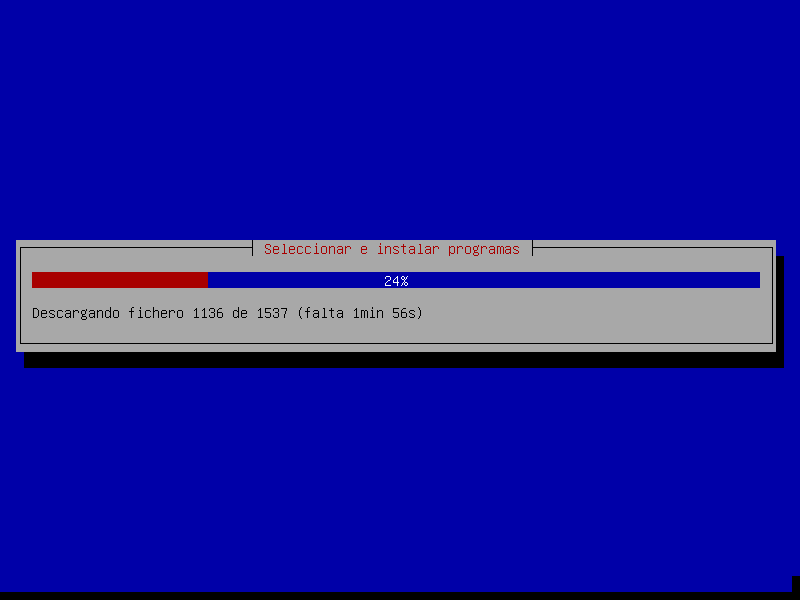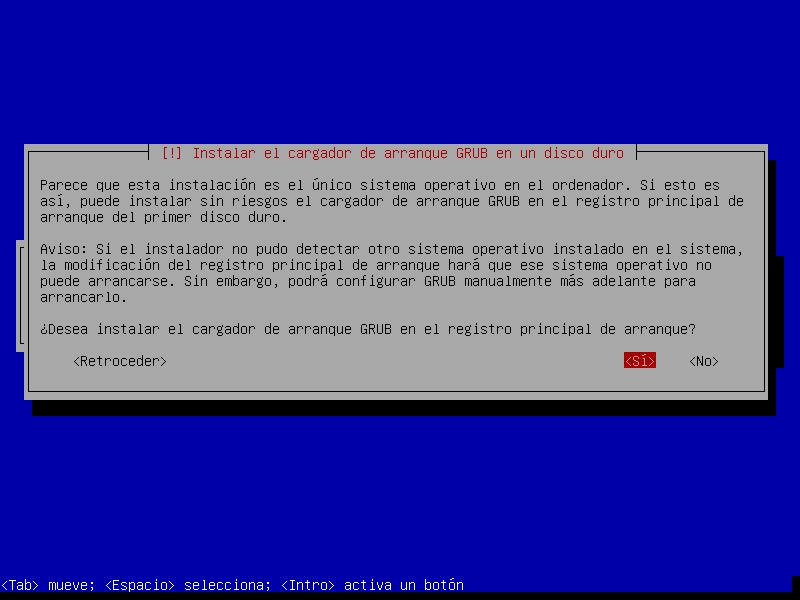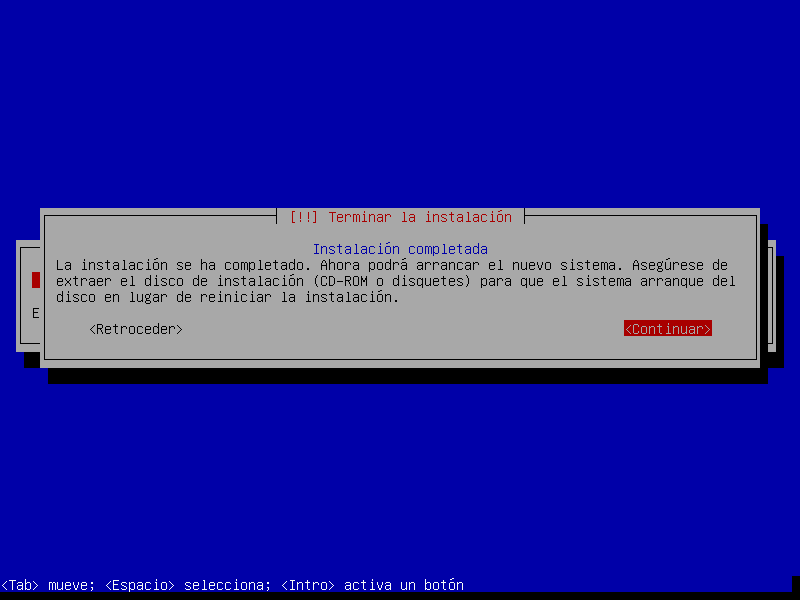INICIO INSTALACION DEBIAN 8:Se seleciona la opción INSTALL y se presiona ENTER. |
|
Seleccionamos el idioma para istalar el sistema operativo. En este caso ESPAÑOL - SPANISH |
|
Seleccionamos el país para configurar la zona horaria. En este caso CHILE y presionamos ENTER. |
|
Ahora se selecciona la configuración para nuestro teclado. LATINOAMERICANO y luego ENTER. |
|
Esperamos el proceso para descargar en instalar componentes adicionales. |
|
Configuramos el nombre de nuestra maquina. |
|
Configuramos un nombre de dominio, en nuestro caso lo dejamos en blanco. |
|
Introducimos la clave de SUPERUSUARIO. |
|
Volvemos a introducir la clave de SUPERUSUARIO para verificación. |
|
Ahora creamos un nombre de USUARIO. |
|
Y creamos y verificamos una CONTRASEÑA para luego ingresar al USUARIO anteriormente creado. |
|
Escogemos una zona horaria |
|
INICIO INSTALACION DEBIAN 8 |
|
INICIO INSTALACION DEBIAN 8 |
|
INICIO INSTALACION DEBIAN 8 |
|
INICIO INSTALACION DEBIAN 8 |
|
INICIO INSTALACION DEBIAN 8 |
|
INICIO INSTALACION DEBIAN 8 |
|
INICIO INSTALACION DEBIAN 8 |
|
INICIO INSTALACION DEBIAN 8 |
|
INICIO INSTALACION DEBIAN 8 |
|
INICIO INSTALACION DEBIAN 8 |
|
INICIO INSTALACION DEBIAN 8 |
|
INICIO INSTALACION DEBIAN 8 |
laboratoriocomputacion/instalacion-debian-jessie
Versión 38 con fecha 2017-06-14 17:07:11
Quitar mensaje